Installing Absolute Telnet at Peregrine Branches
(Updated: May 22, 2014)
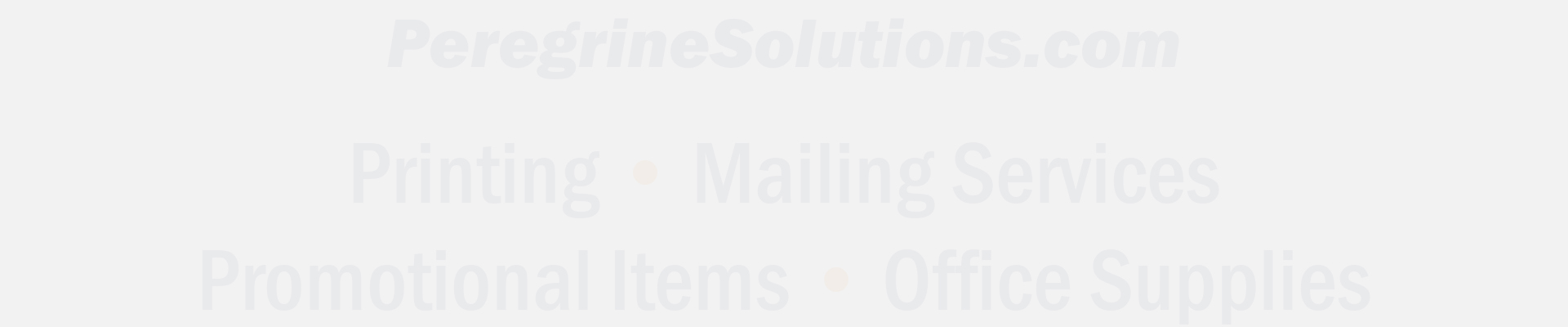
ABSOLUTE
File
Description / Notes
Download to desktop. Schedule appointment with IT Support to install; a license key is required to install.
Download one of these to deskstop and run. This installs the Peregrine-specific connection file.
Click on the desktop icon Peregrine Server.
Follow the licensing / re-licensing steps in accordance with Standard Procedures. A call to IT is required.
In the future, you may see a “Version Upgrade” message like this:
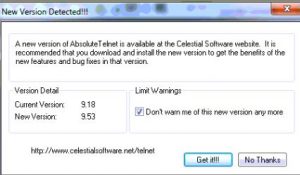
Enable the Don’t warn me.. and then click on the [No Thanks] button.

